
Home Automation can do a lot of things for you. Turn your lights on in the morning or flash your lights when an alarm goes off. However, advanced automation should enhance your life. With that goal in mind, we will create a home automation mood with lights, sound, and video.
Tools Needed
- Home Assistant
- Smart Lights
- Chromecast or Google Home
- Amazon Echo (optional)
- Hue Sync Box
Steps to Create the Home Automation Mood
This automation aims to create a push-button “home automation mood” generator for our living room or bedroom. The goal will be to push a button and have our entire living space meet our mood. I’m going to show you how to do this with Home Assistant, but there is no reason that you can’t adapt this to a series of Alexa Google Home routines.
The first thing we want to do is to create an input. I use an IKEA TRÅDFRI remote and ConBee II dongle with Home Assistant’s deCONZ integration to do multiple things in my living room. I’ve detailed some of those use cases, like when playing video games or as a presence detector.
I occasionally have issues with the ConBee II losing connections to my physical buttons. I found this Home Assistant Community Post to be very helpful in managing the problems.
Using that button press as an input with Home Assistant, I can start my automations, but more importantly, so can anyone else.
Let’s look at that automation:
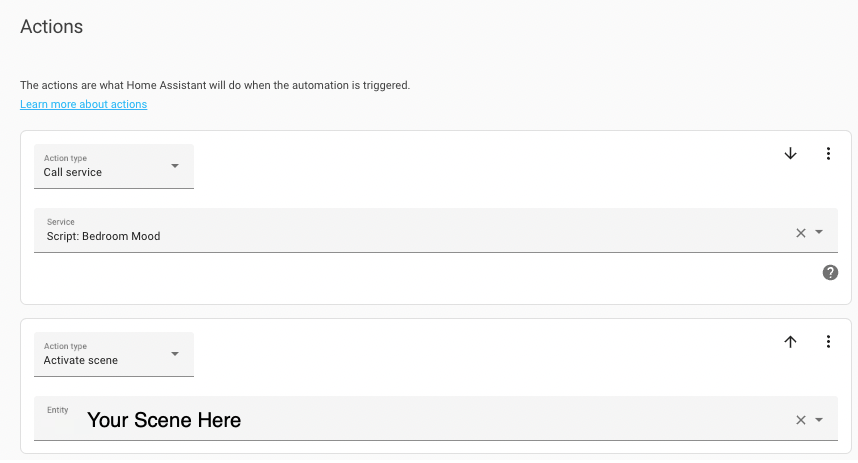
Because I may want to use multiple inputs to do the same automation or actions, I have broken the components of each automations down into scripts to play music and scenes to control the lights. The script, which you can create in the GUI or via this YAML Script, plays the video. If you want more information, check out the article I wrote on creating a dynamic alarm clock with Google Home.
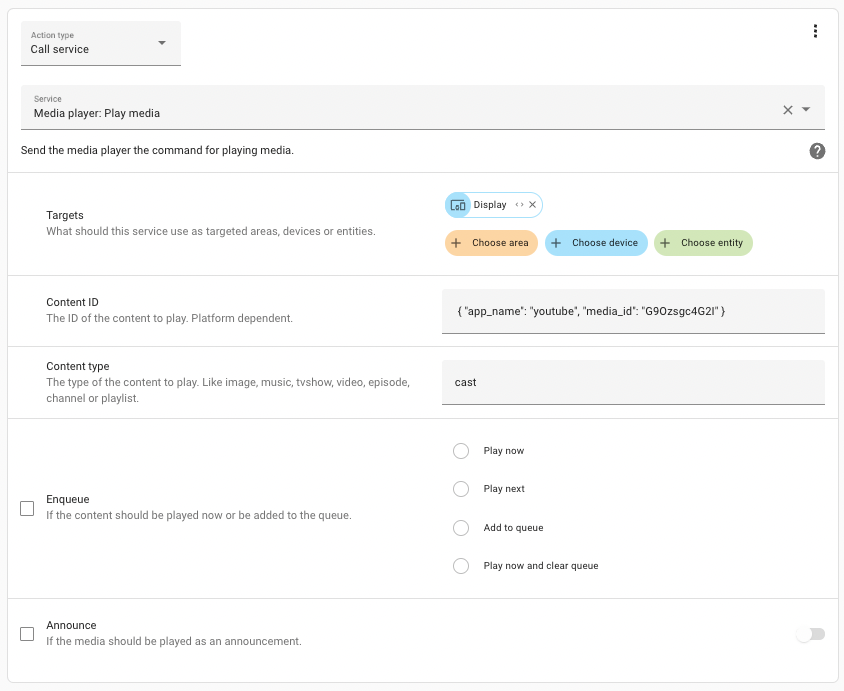
With no more modifications, you can create your scene and cast a video with sound to your Google device! Home Automation Mood at your fingertips!
Advanced Immersion
Let’s say that you want a little bit more of an immersive experience. I have a Hue Sync Box, which I use in my living room, allowing me to use my living room lights to accentuate the content I watch. After you set up the Sync Box in your Home Assistant, you can include it in routines and scripts, allowing you to turn it on as you change the mood in your living room.
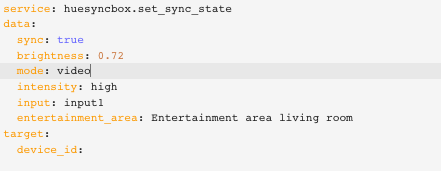
Since I like the visuals of the fireplace videos, but not necessarily the music that goes along with the video, I also send commands to my TV to mute the sound and then use the custom Home Assistant component alexa_media_player to play music over my Amazon Alexa device. You can find an example of the setup instructions for that component here.
As you can see, my home automations have evolved over time. By modularizing everything, I can build new automations easier. By making building blocks, I continue to automate my Smart Home so that I spend less time fumbling with light switches and remembering commands and more time enjoying my home automation mood.

