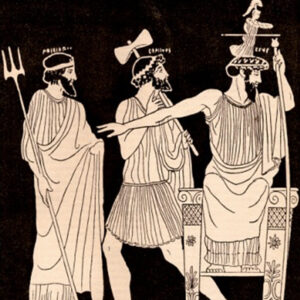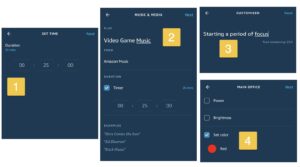Taking the lemons of App Commercialization and turning it into Product Design Lemonade.
Recently you might have heard about IFTTT changing their pricing plan. The pricing plan changed from free to $9.99 a month.
To put that in perspective, you could purchase the following Home Automation Options instead:
- A Google Home Hub ($90)
- 2 Amazon Echo Dots ($49 apiece)
- A CanaKit Raspberry Pi 4 8GB Basic Starter Kit with Fan (8GB RAM) ($100) and install Home Assistant for free

So why would one even consider IFTTT going forward? First off, until at least the end of the month, you may be able to set your own price, which seems to imply that they don’t know what the market will bear. Second off, you can still create three of your own applets (what IFTTT calls automations) for free. Per e-mail address.
On an unrelated note, did you know that Gmail allows you to add a + sign and considers it a new address?
This video is an interesting illustration of why this is an unfortunate decision, so I won’t go into it myself. The general impression is that this commercialization by IFTTT is both unfair to users who made buying decisions based on IFTTT compatibility and/or is a gigantic money grab.
However, I’m going to choose to see this decision as an opportunity! The new IFTTT limitations are both incredibly liberating and the optimum outcome for those looking to automate their lives.
In a previous article in our series, we discussed how to approach the creation of our own automated life. One of the things that we want to focus on is the recursive nature of our development. You want to test, iterate, and improve.
What is IFTTT?
From the IFTTT website:
IFTT is a free platform that helps all your products and services work better together.
* Free doing a lot of work here
IFTTT connects products and tools that we use (like WeatherUnderground, Social Media, and our phones) and turns them into actionable inputs for our other devices (like our Roombas, Lightbulbs, TVs). We can create basic automations that let us for example:
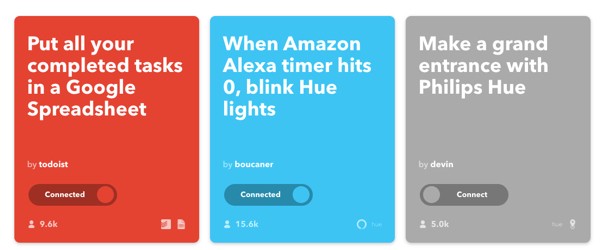
Let’s edit that mission statement to meet our goals:
IFTTT is a free platform that helps you and your “stakeholders” test how all your products and services work together and helps you build a better understanding of what you want your automated life to look like.
With this new mission statement, we can still make use of IFTTT with limited expenditure and still utilize it as a testing ground as we iterate over our goals!
Since you get three applets for free, you can experiment for free. You are also forced to focus on one of your goals and/or activities at a time. Plus, your “stakeholders” also get to make three of their own, so they can define what they want in a home automation journey.
IFTTT is not so much a paid service as a free:
- Playground to see if your ideas make your automated life better
- Hands-on approach to Product Design
- A method to focus on one goal at a time so that you can achieve results without getting distracted.
Let’s look at my applets again:
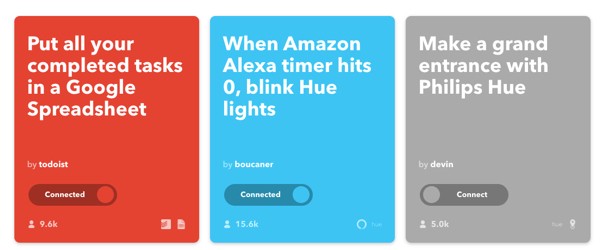
Test
The first applet keeps track of what tasks I complete in each project in a spreadsheet. This makes it easy for me to create status reports for my clients. At least that was my intent. Right now, I’m not using the output for anything (but I have plans!). Is this making anything better other than taking up space in my Google Drive? No, so I could delete it, but document my notes on a future activity that this is an option.
The second applet is used so that I can keep track of time anywhere in my apartment. I use this all the time, but this functionality can be set as a native routine in Alexa, so I can delete it.
The third applet was very cool. All the lights in my apartment did a color loop when I came in the door. My partner HATED IT. So I disabled it.
Iterate
All three of these applets took a total of 20 minutes to set up and now I know that:
I know that I’m going to want to integrate the Todoist task exports into another project, but I need more capability than the IFTTT recipe provides. I’m looking into other options to get that functionality (i.e. Todoist native API, Google Assistant, Zapier, etc.)
The ROI is very high with the second applet as its helpful to see when my timer goes off even when I have silenced my Alexa, and so I am integrating it into my Alexa App for free.
The coolness of my animated entrance had a serious diminishing return. A lot of eye-rolling occurred. Not a good fit for my goals.
Improve
With this research, you can then see what is worthwhile pursuing on another platform and then work on enhancing it with your other automations.
So before you throw the baby out with the bathwater, give IFTTT a try. The investment is still zero as an ideation lab, can provide some very quick testing, and is ideal for your fellow stakeholders to test out ideas. Click over to the explore section of IFTTT and see if your idea is already there and if not build your own.